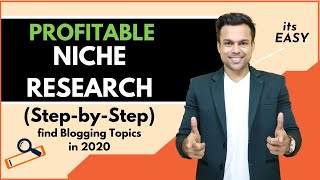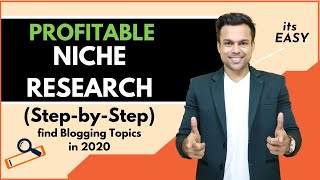Create a Sticky Vanishing Progress Tracker on Your Elementor Blog [PRO]
Channel: Elementor
Category: Education
Tags: wordpressprogress trackerelementorproblog
Description: ▶️ Watch the full blog course here: elemn.to/blogcourse In this Tips & Tricks bonus lesson to our Blog Course, we will learn two ways to create a vanishing sticky progress tracker on our website to make our posts more engaging. The tutorial will cover: ✔︎ Benefits of using a progress tracker ✔︎ Creating a sticky progress tracker ✔︎ Using a progress tracker in a header ✔︎ Device specific settings for progress trackers ✔︎ And much more! Don’t forget to subscribe to our channel! Get Elementor: elementor.com Get Elementor Pro: elementor.com/pro See Also: Blog Course - elemn.to/blogcourse Progress Tracker Widget - youtu.be/vaD8sLjdyQk Single Post Template - youtu.be/8Fk-Edu7DL0 Motion Effects Viewport Settings - youtu.be/0pjPb8orwXM Chapters: 00:00 - Intro and prerequisites 00:54 - Minimalistic progress tracker 02:50 - Progress tracker in header 04:25 - Device specific settings and visibility 05:48 - Preview and recap